Please read through the below instructions carefully from start to finish.
Step 1. You WILL need to go the KAYA Mind Body login page. HOWEVER, you will NOT be provided with a link until the end of these instructions.
Step 1. You WILL need to go the KAYA Mind Body login page. HOWEVER, you will NOT be provided with a link until the end of these instructions.
Step 2. Once you’ve clicked the link provided at the end of these instructions you MUST select ‘need new password’.
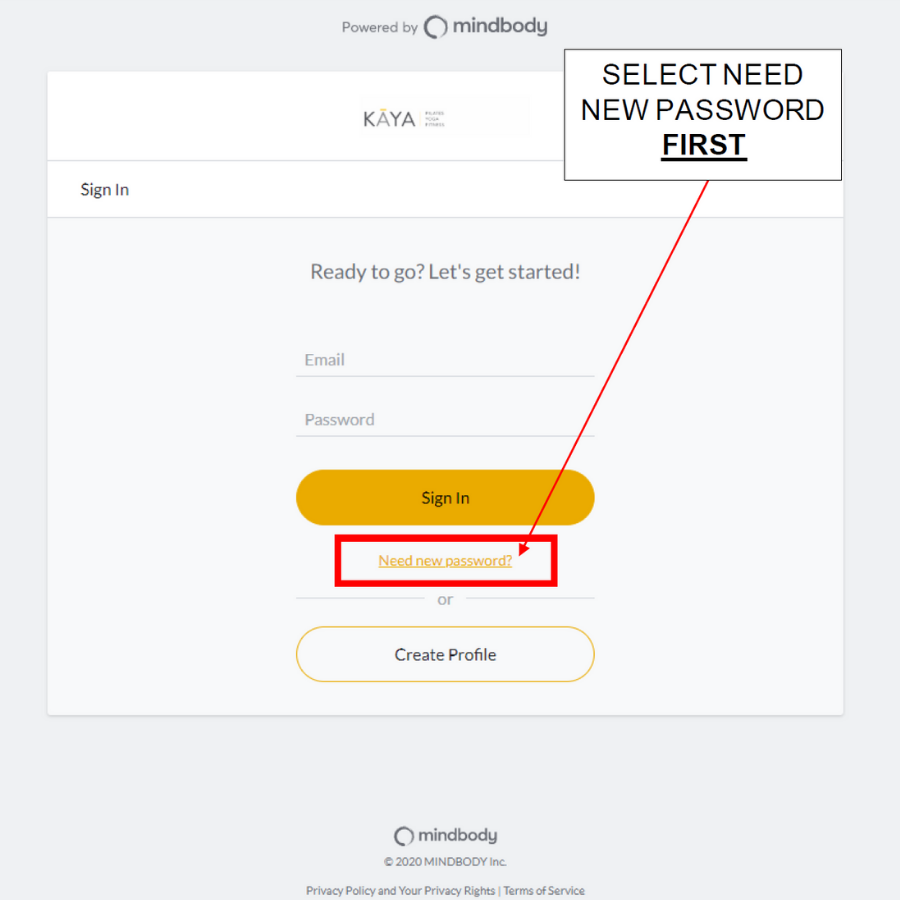
Step 3. Enter your e-mail address and press submit.
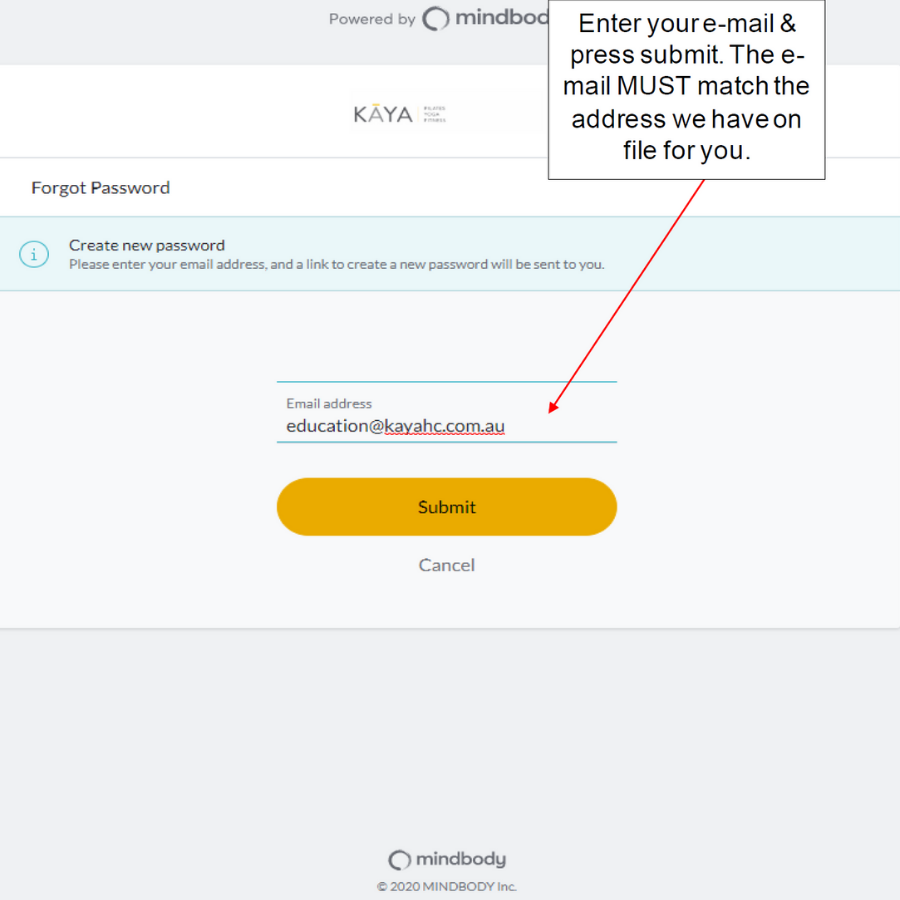
Step 4. Check your e-mail and click ‘create new password’.
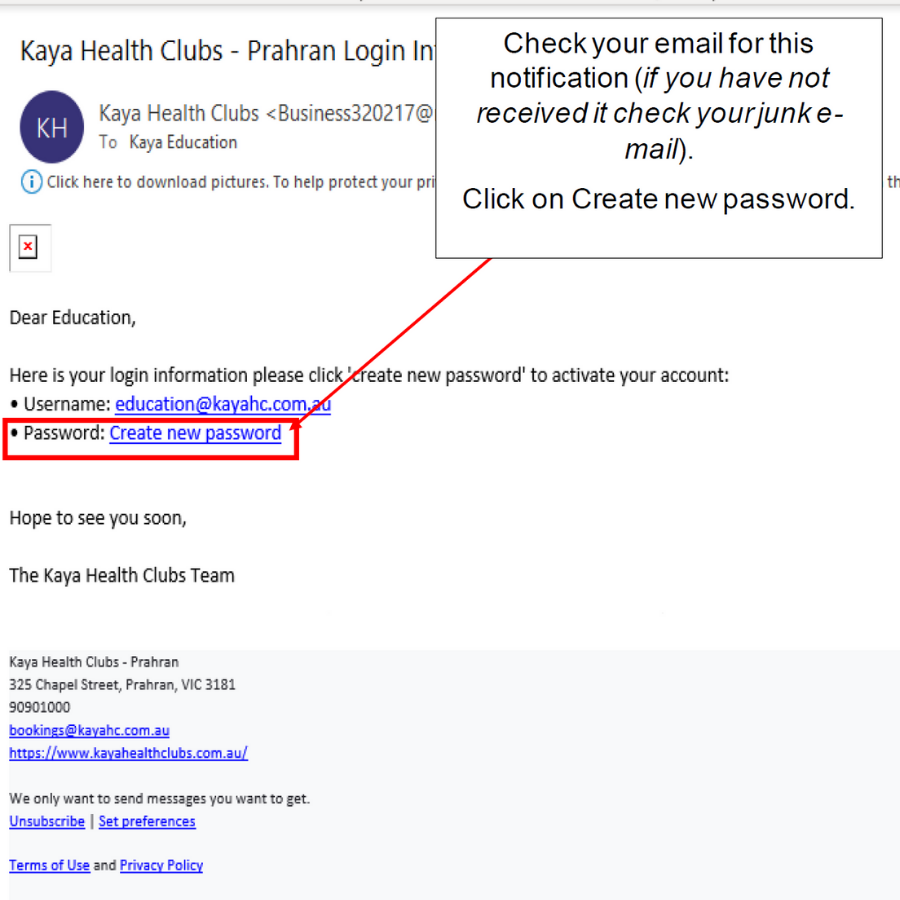
Step 5. Create a new password. This password + your e-mail address will be your KAYA Mind-Body Login details moving forward. Click ‘save’ then click ‘ok’. You will be automatically logged on and ready to book classes.
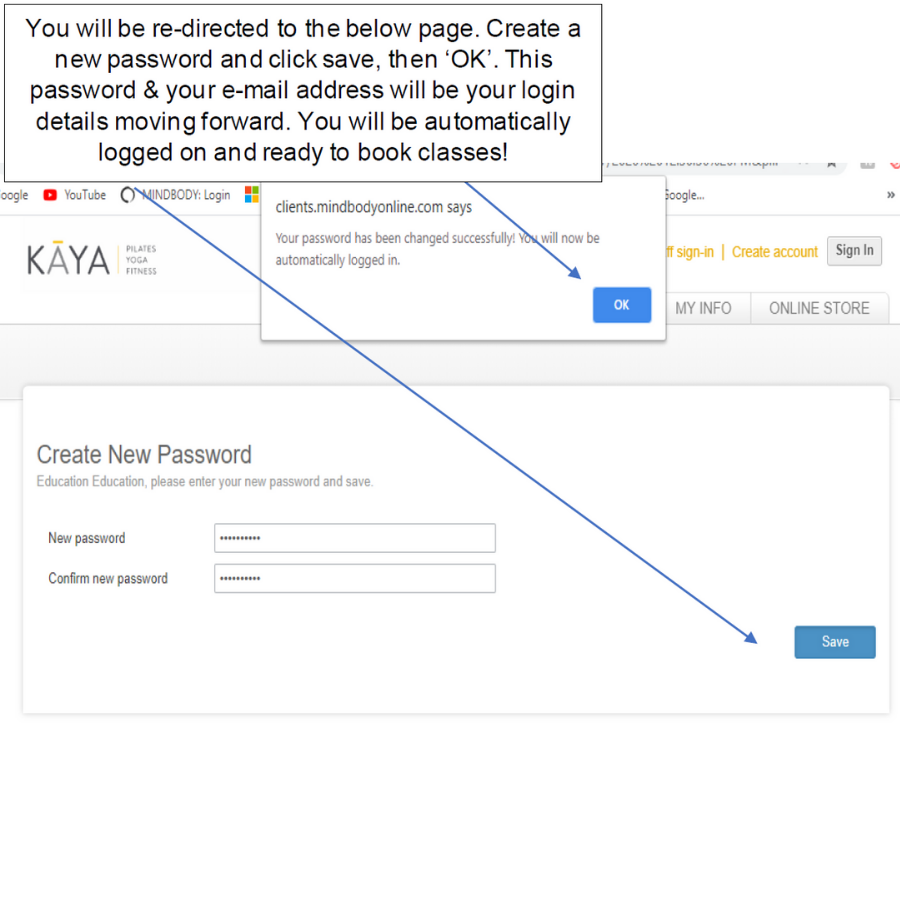
Step 6. Ensure you have opted in for e-mail & SMS notifications so you can be notified when waitlist classes become available. Simply click the MY INFO TAB and ensure the 4 below 4 boxes are checked.
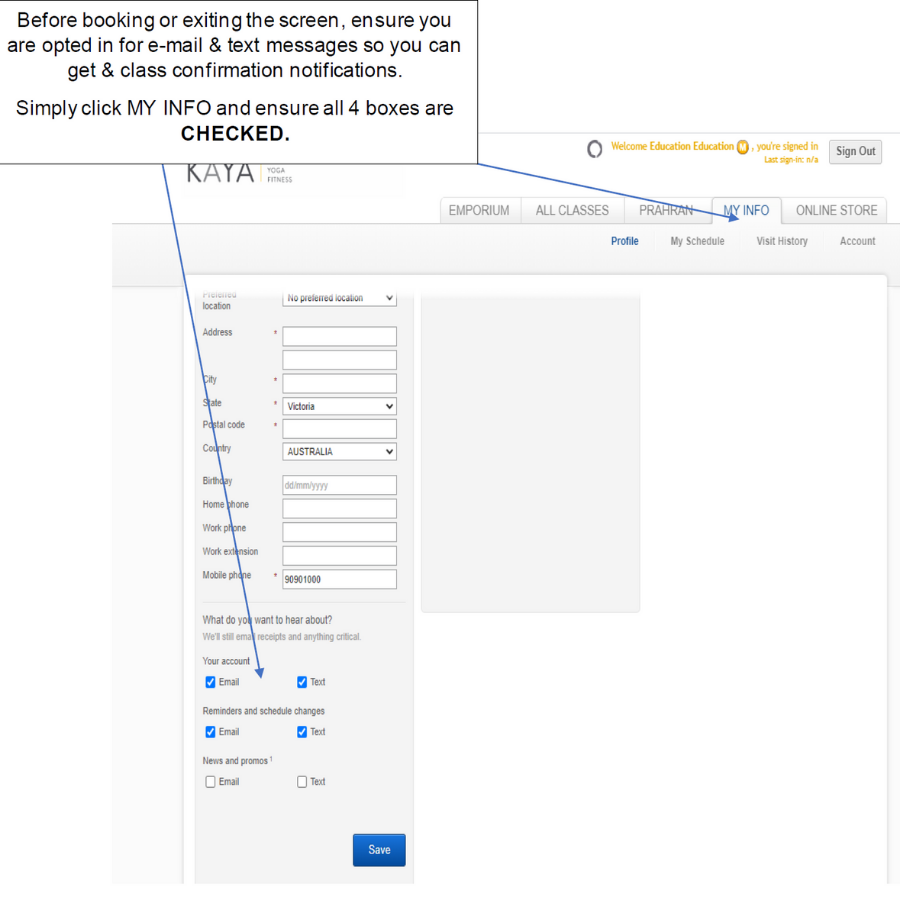
IF the e-mail address you enter DOES NOT WORK it means we have your incorrect e-mail address on file.
DO NOT create a new profile.
E-mail your full name and updated e-mail address to: bookings@kayahc.com.au and we will connect with you when we have updated your e-mail address in the system.